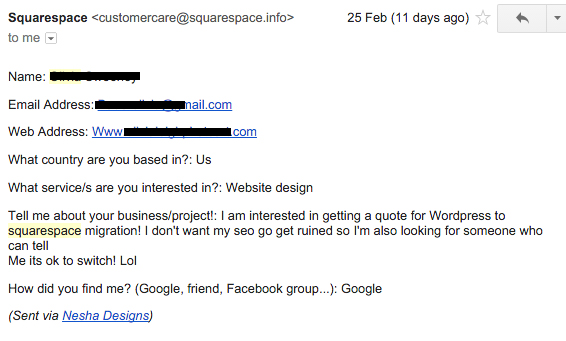Lately, I've been getting a lot of questions about Squarespace and SEO. Bloggers and small business owners are loving how simple and fun it is to create beautiful websites using Squarespace, but they're not sure if switching to Squarespace will jeopardize their SEO.
I get it. There are lots of Squarespace myths out there that would put me off too if I didn't know they were false.
Many people badmouth Squarespace SEO before researching it, which a total recipe for disaster. I see myths floating around Facebook groups and other blogs that make me cringe because I know from research and experience that they aren't true.
[Related post: Squarespace vs Wordpress]
I've heard myths like...
'When you switch to Squarespace, you lose your search engine ranking.'
'Squarespace doesn't allow you to work on SEO.'
'If you're serious about SEO, you should use Wordpress.'
Today, I want to tackle five of the most popular Squarespace myths around.
Myth #1: When you switch to Squarespace, you lose your search engine rank.
No, you do not. When I switched to Squarespace, my Google rank stayed the same. I received the same amount of traffic from search engines as I did on Wordpress.
My most popular post ranks no.1 on Google for the topic I discuss in it, and that post remained my most popular post (courtesy of Google) even after I switched to Squarespace.
Myth #2: Squarespace doesn't allow you to work on SEO.
Squarespace isn't an open-source website builder, meaning their platform is gated off so only their own in-house development team can produce tools for users. However, this doesn't cause any major problems with generating search engine traffic.
Squarespace facilitates all major SEO tasks, like automatically-updated XML sitemaps, newly integrated Google Authorship markup, automatic taggings, clean URLs, and even URL canonicalization.
If this still isn't enough for you (but trust me- if you're a small business owner, it is!) and you want total code control, use the Squarespace developer platform. You can hire an advanced Sqaurespace developer to handle even the trickiest of SEO requests if they know how to use the developer platform.
Myth #3: If you're serious about SEO, you should only use Wordpress.
I'm a fan of both Wordpress and Squarespace, so I have nothing against small business owners wanting to use Wordpress instead of Squarespace. But if it's because of this myth, then I suggest you look at both options again.
As I covered in myth #2, Squarespace is pretty badass with SEO.
And if you need complete control over your code to make your site's SEO even better, you can enable developer mode to make code changes.
But most people reading this do not need to do that.
You can increase your site's visibility to search engines by following the points below.
[Related post: Why I switched from Squarespace to Wordpress]
The most important SEO factors you need to consider
People wrongly assume the only way to improve their SEO is to tweak some bit of code or install some plugin. But it's actually much easier than that. You have the power to drastically improve your SEO with these few things:
Content
The quality of your content is one of the most important factors to your SEO. Have you used keywords in your content? Do your images have alt tags? Have you properly used headers to structure your post? Are your posts about 1500 words long (proven to be the best blog post length for SEO)?
These are all things Google takes into account.
Inbound links
Websites that receive lots of inbound links rank higher in search engines. An inbound link is a link from another website to yours. Inbound links are amazing for building your SEO and growing your website traffic, and they aren't difficult to build up! You could start building your inbound links with guest blogging.
Customize page and site titles
Search engines prioritize site titles, page titles, blog post titles and headers so it's important to use search-engine-friendly titles that are clear and include your keywords.
Structure content with headings
Clear headings that describe the content that follows make it easier for search engines to detect the major themes of your site.
[Related post: How to switch from Squarespace to Wordpress]
Tags and categories
Search engines scan tags and categories to identify what your products, blog posts, or gallery images are about. Adding tags and categories that accurately describe the item could help it appear in search results.
Blogging
Blogging means that you're updating your site often, which helps search engine's see it as an active site. Blogging is not only great for SEO but it's also an amazing way to build your brand and showcase your expertise to potential clients and customers.
What I want you to learn from reading this is that plugins and code don't have much to do with your SEO. The points I mentioned above are what really count.
Click to tweet: Code and plugins aren't the most important factors to your SEO- here's what is.
My personal experience
My second highest source of website traffic is Google, as you can see in the screenshot of my monthly traffic below.
As I mentioned earlier in this post, my most popular post ever is all thanks to Google.
I even receive inquiries about my design services from people who found me through Google. So, not only does it bring me hundreds of visitors per day but it also brings me clients!
As you can see from the email above, you're not alone if you're worried about Squarespace SEO, but I hope today's blog post has helped you see that Squarespace SEO is great- especially for small business owners who don't fully understand SEO.
If you're still not convinced that your site's SEO is safe with Squarespace, I encourage you to check out Squarespace's own article on their SEO capabilities. It will give you a little insight into what Squarespace does for your SEO.
Get more design + business tips!
Want more? Enter your best email address and get these blog posts in your inbox once a week! You'll also get access to a killer freebies page. ;)