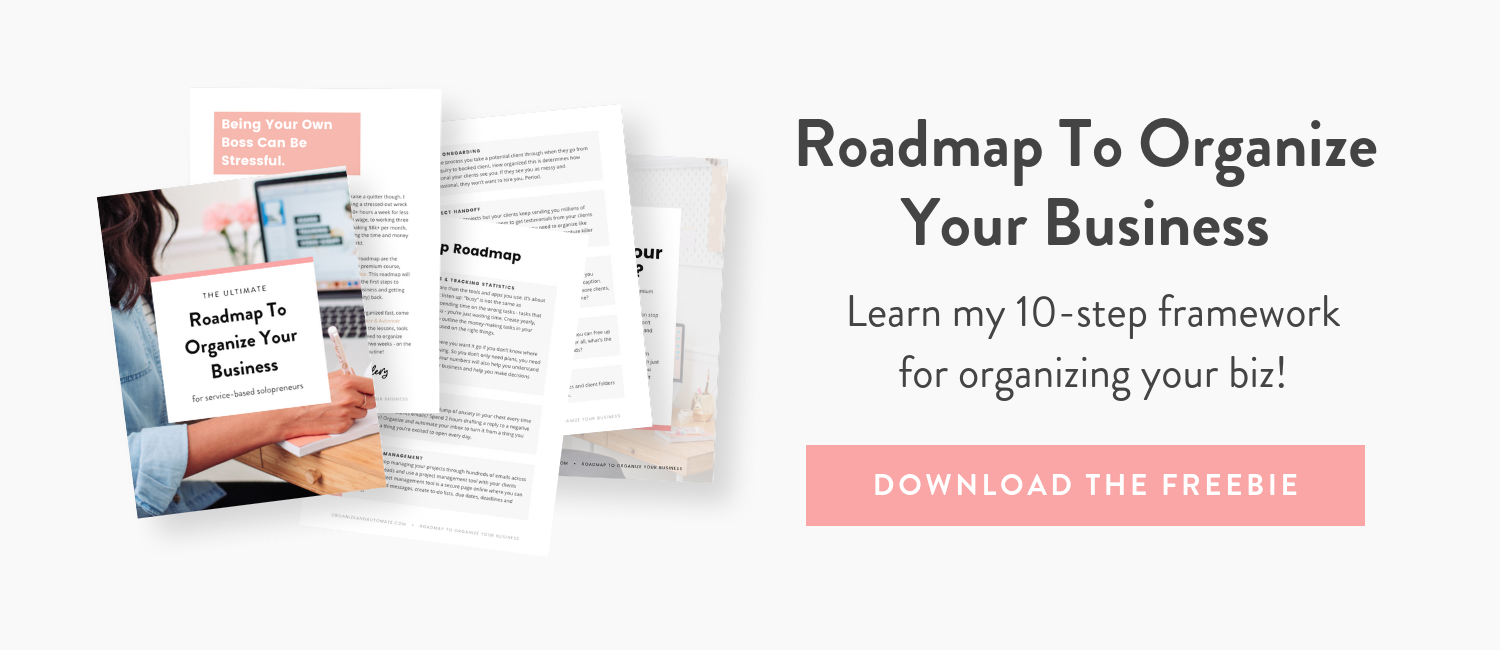You've probably put off using a project management tool because you don't know what they are or you haven't had time to figure out how to use one.
Don't worry, when I first heard the PM word my heart sank at the prospect of having to learn how to use yet another tool. I feel your pain, but stick with me. Your PM tool will become your MOST used and valuable business tool, so it's well worth investing a little time in.
In case you don't know, a project management tool/app is a safe, secure space online where you and your clients can keep all files and conversations. Inside your PM tool you can create tasks, to-do lists, deadlines and discussions.
If you've just started freelancing, I'm guessing that using a PM tool hasn't been high on your to do list. You've probably been experimenting with invoicing tools, bookkeeping tools and social media management tools instead, right?
Even though those tools are awesome and you're on the right track, you should have started using a project management tool as soon as you started working with clients.
I'd go as far as saying that a PM tool is the most valuable tool you'll use in your business, and it's never too soon or too late to start using one!
I can think of a million reasons why you should use a project management tool but today I'm going to share just five.
5 reasons why all freelancers should use a project management tool
1. Using a PM tool makes you look more professional.
If you're managing your projects through emails, your clients probably aren't very impressed. It's as confusing for them as it is for you. They're probably tired of hunting through the last twenty emails you sent to find the one attachment they're looking for, and they're probably confused about what revision round you're on and how many rounds are left.
A project management tool eliminates those concerns from your clients mind and yours!
Inside a PM tool, you can document your step-by-step design process and tick each revision off as you go through them so your client is always clear on how many revisions they have left.
A project management tool also gathers all your attachments and files in one place, so you and your client no longer need to go through dozens of emails to find them. You just click over to your PM tool and all attachments are in there!
If you're wondering how this works, don't worry, I've got a FREE course that teaches you how to use my favourite project management tool, Asana, to do all of this. Head this way to enroll in the course for free!
2. You and your clients know where you are in the design process at all times.
Inside your project management tool, you can document your step by step design process (like we just talked about in the previous point.)
When you do this, you can check off every stage as you go.
Finished the logo design? You can check it off the list.
Finished the website design? You can check that off too!
When you do this, you and your client are never confused about what's next in the process. You don't even have to think about it- it's all outlined on the screen in front of you.
3. All feedback, files & conversations are kept in one place...
... Not in dozens of emails across dozens of threads, or in multiple Google Docs. You no longer have to spend 10 mins+ trying to find one piece of information. All you have to do is log into your project management tool and everything is neatly organized there!
4. A PM tool stops you from stressing out about your projects so much.
Before I started using a PM tool, I stressed big time over every project. I was always worried that there were things I was forgetting because my process was unorganized and all in my head, not written down. Every project felt like sooo much to handle. I could only take on one project at a time because of the stress, but after I started using a PM tool I was able to take on multiple projects at once because my PM tool kept them organized and kept me sane.
5. A project management tool allows you to collaborate with other creatives more easily.
Have you ever collaborated with a web developer, photographer or other type of creative? It can be hard. You end up unsure how to manage the project. You start to ask yourself questions like- should I give my collaborator the client's email address so they can talk to each other? Or should I act as the mediator and pass on the messages? Should I send my collaborative partner all the files I created for my client? And if so, how would they prefer to receive the files?
It can be confusing and stressful, but with a PM tool it's easy!
You, your client and your collaborative partner can all join one project within your PM tool and you can all have access to the conversations, files, tasks and feedback. Easy peasy! No faffing around.
What project management tool should you use?
There are lots of options, like:
My no.1 favourite project management tool is Asana. I use it to manage all my client projects, and even my personal projects! It's easy to use, comes loaded with awesome features, and it's free.
The screenshots above are all of my Asana dashboard.
Using a project management tool is one way to organize your business. Want to learn 9 more simple ways? Download my FREE roadmap below!