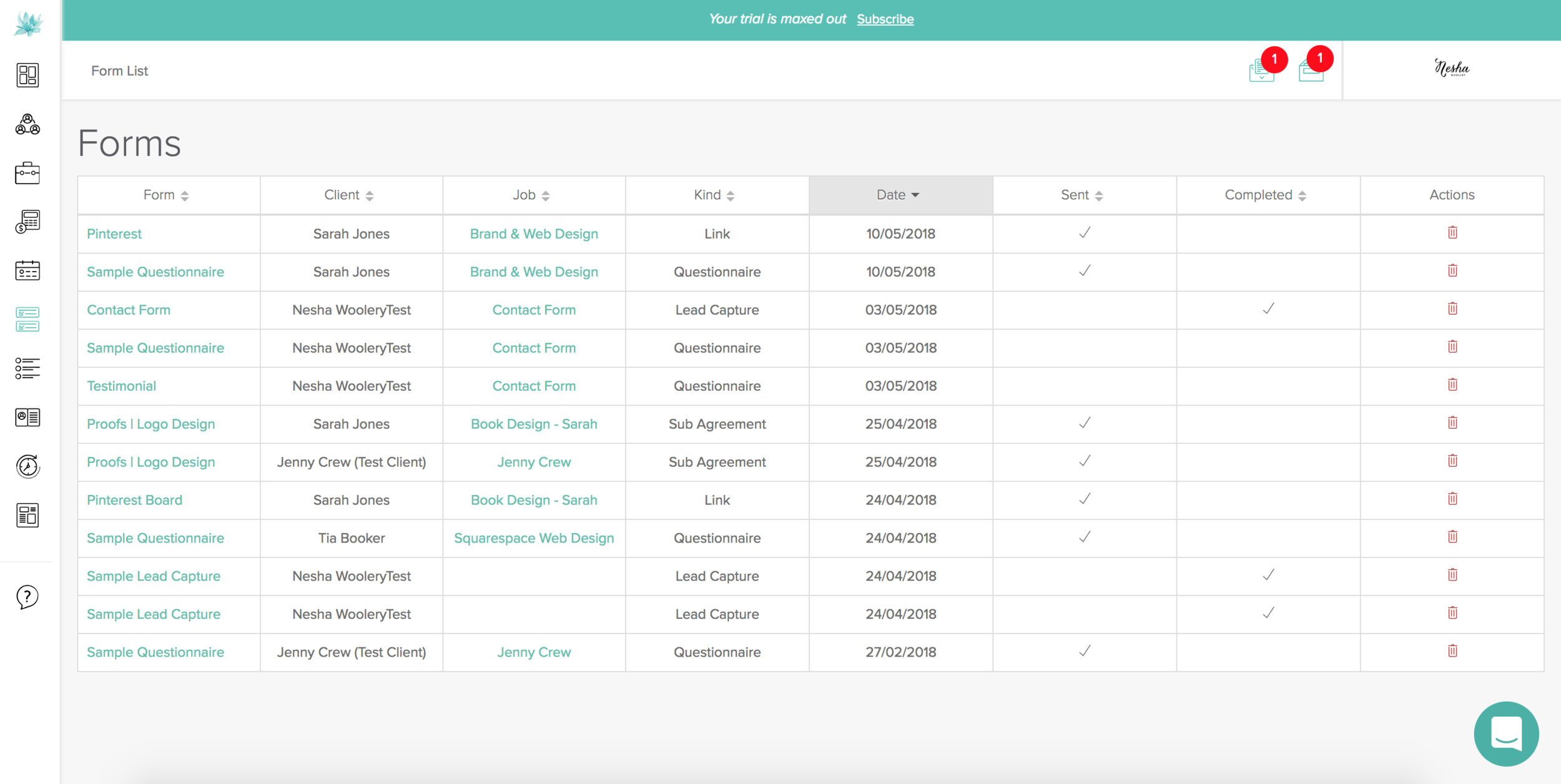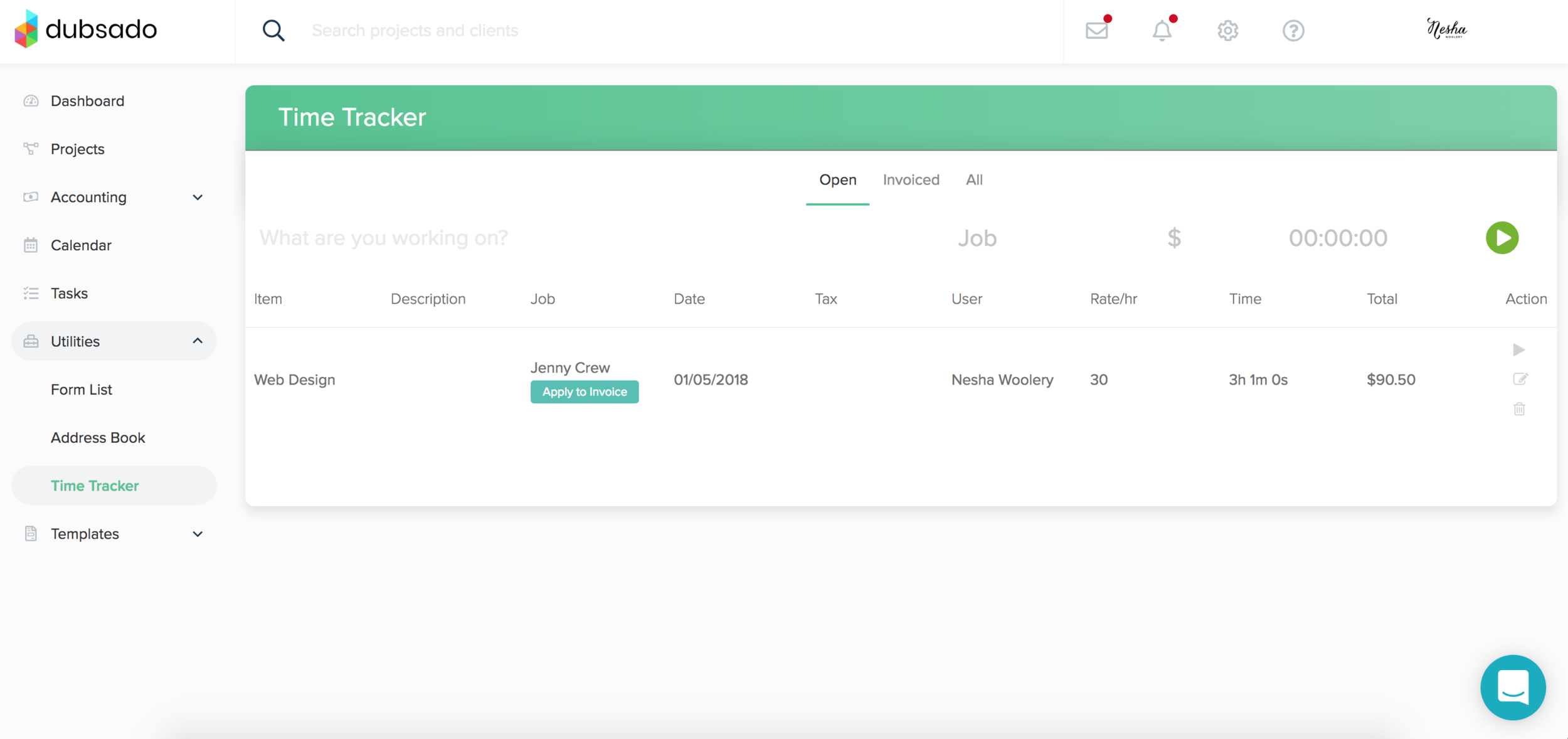Dubsado* is the hottest business tool in the freelance world right now. I get a LOT of questions about it. So in this video, I'm sharing what Dubsado is and how to use it.
If you're scratching your head, wondering what the heck Dubsado is then here's the lowdown:
Dubsado is an all-in-one business management tool that allows you to send contracts and invoices, handle project management, create questionnaires and other forms, manage bookkeeping, track your time, send and receive emails and SO much more... all from ONE app.
And guess what? It's only $35 a month. That's a suuuper sweet price for a tool that does SO much and saves you so much time.
(If you can’t afford Dubsado right now, I recommend sticking to free tools. My course, Organize & Automate, helps you streamline your business using free tools only.)
Watch the video below to see a quick and simple Dubsado* walkthrough! In the video, you'll see exactly what Dubsado looks like, how it works, and the features it includes.
If you're not a video lover then don't worry, I've got you covered. Read on to learn of the main Dubsado features...
Dashboard
This includes...
A financial overview - This shows how much money you've made so far and how much your clients still owe.
Recents - This section shows recent activity.
Monthly calendar - This shows all the tasks you've scheduled for the week. You can sync Dubsado* with your Apple or Google calendar so it automatically imports your tasks!
To-do list.
Unread alerts - When a client pays an invoice or signs a contract, you'll receive alerts.
Projects
This section displays all your potential, current and past clients.
This includes...
A list of all leads + the date they inquired, the amount their project is worth, whether a contract has been signed and more.
A list of all jobs with the same features I mentioned above.
The invoices, contracts and forms you've sent to your clients.
Appointments you've scheduled with your clients.
Tasks.
Notes.
More!
Accounting
Dubsado's bookkeeping is quite basic so if you need to do in-depth bookkeeping then I recommend using Quickbooks. Dubsado* syncs with Quickbooks and they will also be syncing with Wave Apps and Xero soon.
This includes...
Invoices
Proposals
Profit & Loss statement
Chart of accounts
Calendar
This includes...
A monthly, weekly or daily view.
Ability to import tasks from external calendars like Apple or Google Cal.
Ability to export tasks from Dubsado* to your Apple or Google Cal.
Tasks
This includes...
The ability to create tasks and assign them to yourself or other team members.
Tasks in a list format.
Tasks in a board format.
Utilities: Forms
This includes...
A list of all forms you've ever sent your clients.
Utilities: Address Book
This includes...
All essential information about your clients
This information is imported into the address book when your client fills out the contact form on your website.
Utilities: Time Tracker
This includes...
A time tracker you can use to time your projects.
The ability to add the time tracked directly to invoices.
Templates
This includes...
A scheduler you can use to schedule appointments
Form templates: questionnaires, contracts, sub-contracts, proposals and contact page forms.
Canned emails: email scripts you can send to clients so you're not typing out the same things all the time.
Packages: create templates for each of your services/packages. You can then add your services to invoices and proposals with just one click!
Workflows: Automations you can add clients to.
Payment schedules
Bonus features!
• With Dubsado, you can send your contracts for electronic signature. That means your client can sign your contract quickly and easily, right from their inbox!
• You can brand everything with your own logo and colours.
• You can create client portals from inside Dubsado so your client has a page they can log in to and view all the files, emails and forms you've sent each other.
In my opinion...
Dubsado* is the bee's knee's. I've listed all of it's core features in this blog post but there are lots more that haven't been listed! If you can invest in any automation tool in your service-based business, let it be this one.
Get 20% off your first month on Dubsado
Click here to use my affiliate link*. When you sign up for a paid account via that link or use the code ‘nesha’, you get 20% off your first month- yay!
Organize Your Entire Online Service-Based Business In 2 Weeks
Want to set up and start using Dubsado quickly and easily? When you join my course, Organize & Automate, you get my secret bonus course, Dubsado In A Day, thrown in for free!
Here's what my students have said about this course...
"I had been using Dubsado for months but had no idea how much it could do! Through this course, I learned a lot about workflows and it has changed everything for me. This course made Dubsado SO much easier to understand and set up.”
- Andrea Balogun, studioworkshopgroup.com
"Working through this course has been a gamechanger. I knew Dubsado was an amazing tool but after completing the Dubsado In A Day bonus, I now understand the full potential of this resource! Enroll in this course. The investment it TOTALLY worth it!”
- Madison Whiteneck, keepingthecreativity.com
“I never thought I would switch to Dubsado but after going through some of the lessons in this course, I am blown away by how much Dubsado can save me time and energy in my client process. It also makes my business look so much more organized and professional!”
- Paigon Davis, natashalanedesignco.com
All links marked with a * are affiliate links. I get a little commission when you sign up for Dubsado using my affiliate link, but don't worry! I only recommend them because I seriously love them.